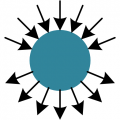This useful and complementary controller DMX test tool designed to run, check, control, receive, plot data and control output settings to your analog devices connected to controller DMX.
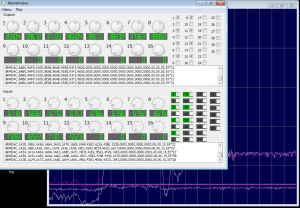 DMX test tool: control window | 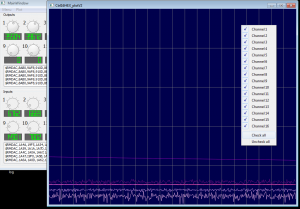 Select analog inputs to plot from program context menu |
Data sends back and forth as ASCII string in HEX format. String starts with ‘$RMDAC’ word, data blocks are divided by comma separator ‘,’ , with Check sum, Carriage Return (CR), Line Feed (LF) symbols in the end. Full description of data protocol is located on Controller DMX page.
Menu has two buttons: Menu and Plot. Menu – for serial port selection, open and close. Plot – for opening Plot window with Analog Input ports data values.
Main Window software interface divided on two parts:
Top side – 16x Analog Output, 30x Digital Output TTL signals GUI control (signals sent in direction to Controller DMX) and window with complete ASCII string sent by PC.
Bottom – 16x Analog Input, 30x Digital Input TTL signals GUI indication (signals received from Controller DMX) and window with complete ASCII string sent by controller.
Top side indicates output from PC to controller: output digital triggers states and analog outputs values.
- Analog Outputs are 16 bit and can be set up in range 0 – 65535 samples by turning potentiometer’s wheel, where 65535 = 5V;
- Digital Output = 5V TTL level signal.
Bottom side indicates input to PC from controller DMX: triggers states and analog ports values.
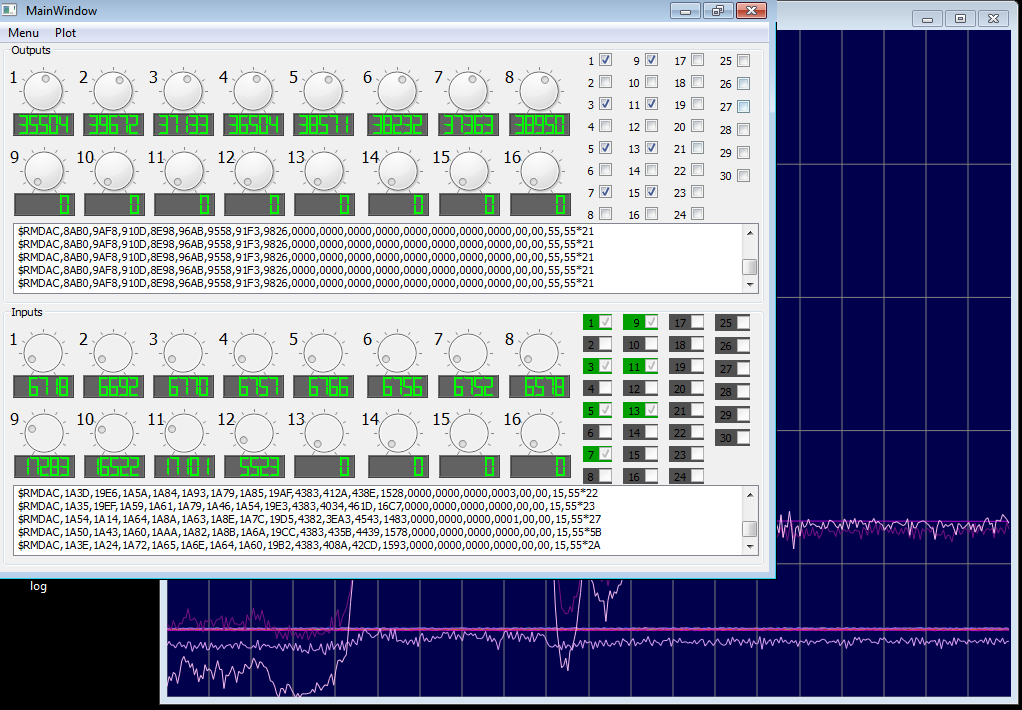
- Analog input reads data on port in range 0 – 65535, where 65535 = 5V. Analog ports on controler DMX are high impedance. If Analog Output port of Controller DMX is unused – set up short jumper on controller DMX port (i.e. on the picture below bottom side indicated that Controller’s AO ports #13-16 are switched off ‘zeros’).
- Digital inputs shows their active states of Digital outputs on controller DMX. By default all digital ports of controller are OFF (Green) when controller DMX just powered ON. Software must send triggering signal to turn them ON (Slate Grey).
Plotting analog input ports values realized in ‘Plot’ module. Click on ‘Plot’ button in Main Menu to show Plot window. You may show or hide all graphs of all analog ports or select to show just what ports you need to analyze – do right click on window to select channels from context menu.
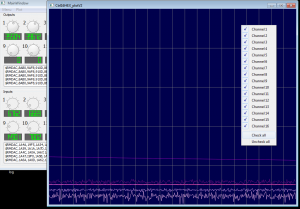
Plotting window scaled in range 0 to 5 V (Y axis) and to 20 second in time series (X axis).
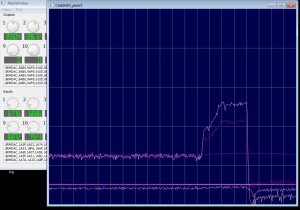
Controller DMX test tool installation
To download the tool just click on the link: Download Controller DMX test tool
Unzip it. No installation required. We recommend to run Ctrl16HEX_plotV2.exe on Windows PC (XP, 7, 8, 10) with administrator privileges. Be sure that you have one serial port available and connected to controller. Serial port settings will be called automatically with parameters: 38400/8/N/1.